 |
inPhoto ID PS: July 2011 Press Release
Update to version 3
 |
NOTE: inPhoto ID PS 3 is released in August 2011!
inPhoto ID PS 3 is a new generation of Canon Powershot camera control software and has the fundamental differences from inPhoto ID PS 2.
inPhoto ID PS 3 provides a new level of Canon Powershot camera control thanks to a new PS module loaded to the SD memory card. inPhoto ID PS 3 makes camera control much easier and more functional.
inPhoto ID PS 3 – full and perfect camera control!
|
 inPhoto ID PS 3
Press Release (pdf file, 250kb)
|
 Upgrade to inPhoto ID PS 3
from inPhoto ID PS 2 (Word file, 550kb)
|
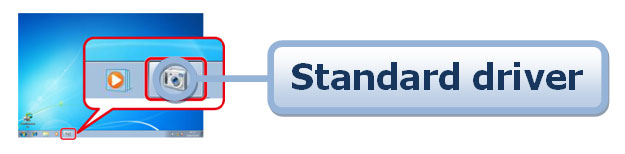 |
The driver installation is now NOT required.
inPhoto ID PS 3 does not require to install the special driver. You will only need to program the SD memory card using our Card Preparation Utility, and install inPhoto ID PS 3. Then connect you Canon Powershot camera and start working with it!
inPhoto ID PS 2 requires to install the special driver. For its installation it is necessary to have the camera connected to your PC.
inPhoto ID PS 3 does not require the camera connected to PC when the software is installed. When the installation is finished, connect your camera to PC and start making photos. The inPhoto ID PS setup file has the smaller size now, and the software installation is much faster and easier.
No driver re-installation.
inPhoto ID PS 2 requires to re-install the driver for each new camera connected to PC.
inPhoto ID PS 3 does not require to install the driver for each new camera. Just connect a new camera to PC and start controlling it with inPhoto ID PS 3.
Use your camera as you wish.
With inPhoto ID PS 2 installed it is not possible to use Canon camera with the standard Windows and Canon applications. It is only possible to control it from PC with inPhoto ID PS 2.
inPhoto ID PS 3 does not prevent an ability to use the camera with all standard Windows and Canon applications. Just remove the programmed SD memory card from the camera, and use it as you wish. |
 |
Camera LCD screen is off.
When you control your camera with inPhoto ID PS 3 the camera LCD screen is off. It prolongs the life time of the camera LCD screen and decreases the energy usage.
inPhoto ID PS 2 does not provide this ability.
Once you start it up inPhoto ID PS 3 disables Canon camera LCD screen. |
 |
The camera controls are disabled.
When you use inPhoto ID PS 3 to control your camera all camera controls (switches and buttons) are disabled. This prevents camera incident switching to a wrong mode.
inPhoto ID PS 2 does not provide this ability. All camera controls can be accidentally activated manually, and this may cause conflicts.
inPhoto ID PS 3 disables all camera controls. This prevents camera incident switching to a wrong mode. However, you can control camera zoom and shoot a photo directly to PC using the push button. |
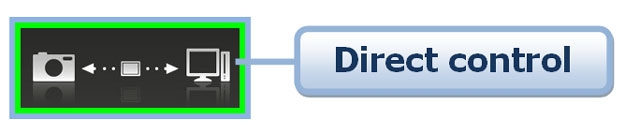 |
Direct camera control.
inPhoto ID PS 3 provides direct and full camera control.
Comparing to inPhoto ID PS 2 the camera control is now more reliable and the number of required operations is tremendously reduced. |
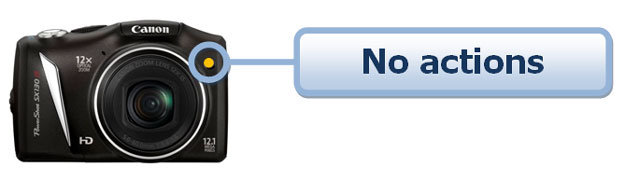 |
No camera clicking (focusing).
inPhoto ID PS 3 does not perform any additional operations with the camera, it only provides the full camera control.
inPhoto ID PS 2 performs the focusing operation from time to time to prevent camera going to sleep.
inPhoto ID PS 3 switches the camera sleeping mode off. It is now not necessary to perform any focusing operations to prevent camera going to sleep. Just connect your camera to PC and control it with inPhoto ID PS 3 software. |
inPhoto ID PS 3 makes camera control very easy and reliable. This is a truly new level of Canon Powershot camera control!
Warning! inPhoto ID PS 3 supports only Canon A495, Canon Canon SX 130 IS, Canon A800, Canon A2200, Canon SX150 IS cameras . The new cameras support will be added.
inPhoto ID PS 2 supports Canon А480, SX200, SX210.
Warning! Prior to install inPhoto ID PS 3 uninstall inPhoto ID PS 2! Use Remove Programs menu.
Read more about How to upgrade inPhoto ID PS 2 to inPhoto ID PS 3. |
|  |





